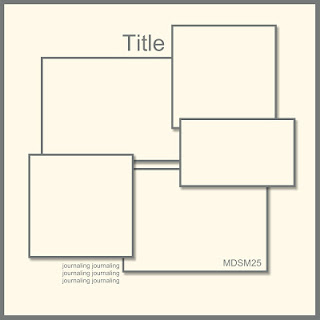
Ok, so I am here to tell you that MDS and photo editing go together like carrots and peas! I used another trick on my page with Photoshop. Here's how it goes - color the "fantabulous you" stamp image on a blank page in Basic Black and export as a jpeg. Import into Photoshop, and fill in the "YOU!" with the paint bucket color of your choice. I did some color matching to my daughter's dress. Although I love the freeform coloring layer, coloring in "YOU!" perfectly was impossible. Use the magic wand to highlight the white area, then select > inverse to highlight only the lines/words. Copy and paste into a new document. I did have to go inside some of the "loop" areas of "fantabulous" and just select and delete so the background was transparent. Save as a .png and import back into MDS as a photo. Got that? Easy? :)
MDS Elements: Stamps: Epic Overlays, Mistyped, Fantabulous You.
Thanks for stopping by!



4 comments:
A sweet layout and great techniques. Everything really caught my eye, but especially the title - love the "8" and also, I ice-skated as a young girl too.
How adorable- the layout and the subject of course! Nice work!
This spread is so much fun Love the little arrow pointing to the pic! Great use of elements (and no papers!).
I love this without any background papers.. And what a great way to color in the elements.. She looks like she had a blast.
Post a Comment