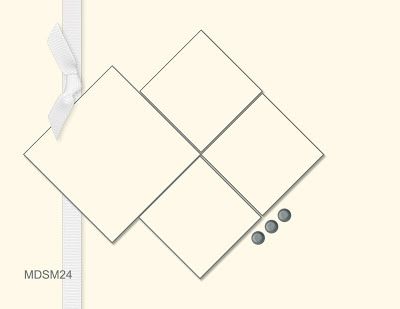
Edit to add tip: Yapha says, "...use a square punch, not a photo box for the pictures. Add a square punch, and rotate it 45 degrees. Then choose the button to Fill with Photo. It will fill it correctly. If you use a photo box, the picture rotates with it."
I was a bonehead last year and bought a plane ticket to Convention arriving one day too early. Well, what is one to do other than go mountain biking in Park City? These are some photos of me, myself, and a bike. I couldn't find another stamper to come with me. Is that weird? ;)
MDS Elements: Number One kit, Game Day stitching, Shaped Clips; Font: Pea Mily Mix.
Thanks for stopping by!

3 comments:
This is super! I love that little bicycle clip. I can't believe you couldn't find anyone to go with you ;) Also, as a side note, it never occurred to me to MDS while hubby drives... He's in for a real surprise next long trip we take!!
I think a bike ride by yourself sounds awesome! your photos and page make it seem so peaceful. thanks for the tip on rotating the photos!
Awesome Tip on the photo boxes!!! This came out great, the elements you added go great with the photo and theme. Well at least you found something fun to do with that extra day!
Post a Comment